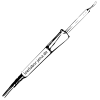Inhaltsverzeichnis
StagePi
StagePi ist eine Plattform zur Steuerung von Effektgeräten und Playback-Widergabe auf Basis des Einplatinenrechners Raspberry Pi für den Bühneneinsatz.
Konzept
Die Basis bildet der Raspberry Pi. Er bietet alle benötigten Schnittstellen zur Realisierung des Projekts.
Linux-Treiber
Auf dem Raspberry Pi läuft das Betriebssystem Raspbian als auf Debian basierende GNU/Linux-Distribution. Zur Unterstützung der Schaltkreise auf StagePi werden mehrere Linux-Treiber benötigt.
PGA2310
Der PGA2310 dient als einstellbarer Verstärker um den Ausgangspegel einstellen zu können.
ADC083X
GPIO-Keys
TTY-MIDI
DWC2
Dokumentation zur Inbetriebnahme des USB OTG-Treibers für den Raspberry Pi:
http://www.spinics.net/lists/linux-usb/index.html#102422
- Download eines aktuellen Raspbian-Abbilds
- Entpacken des Abbilds:
unzip raspbian-r3.zip
- Kopieren des Inhalts auf eine SD-Karte:
cd raspbian-r3; dd if=raspbian-r3.img of=/dev/sdb; sync
Buildscript
git clone --depth 1 git://github.com/dl3yc/rpi-buildroot.git cd rpi-buildroot make raspberrypi_defconfig # todo: stagepi_defconfig make nconfig # if you want to add packages or fiddle around with it make # build (NOTICE: Don't use the **-j** switch, it's set to auto-detect)
So you have an actual linux kernel 3.14.1 with raspberry patches. Todo: include dwc2 patchset. Then USB Gadget Driver should work!
After build at root you need to copy the output directory and then you can start copying to sd card:
mkdir boot scp -r -P24 yc@dooce.de:~/rpi-buildroot/output/images boot/ rpi-buildroot/board/raspberrypi/mksdcard /dev/sdb # when sdb is your sd card