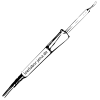projekte:stagepi:start
Unterschiede
Hier werden die Unterschiede zwischen zwei Versionen angezeigt.
| Beide Seiten der vorigen RevisionVorhergehende ÜberarbeitungNächste Überarbeitung | Vorhergehende Überarbeitung | ||
| projekte:stagepi:start [2014/02/24 12:51] – [DWC2] yc | projekte:stagepi:start [2014/05/05 17:16] (aktuell) – alte Version wiederhergestellt (2014/04/28 12:34) thasti | ||
|---|---|---|---|
| Zeile 27: | Zeile 27: | ||
| * Kopieren des Inhalts auf eine SD-Karte: < | * Kopieren des Inhalts auf eine SD-Karte: < | ||
| - | Archiv: | + | |
| + | ==== Buildscript ==== | ||
| + | <code bash> | ||
| + | git clone --depth 1 git:// | ||
| + | cd rpi-buildroot | ||
| + | make raspberrypi_defconfig # todo: stagepi_defconfig | ||
| + | make nconfig | ||
| + | make # build (NOTICE: Don't use the **-j** switch, it's set to auto-detect) | ||
| + | </ | ||
| + | |||
| + | So you have an actual linux kernel 3.14.1 with raspberry patches. | ||
| + | Todo: include dwc2 patchset. | ||
| + | Then USB Gadget Driver should work! | ||
| + | |||
| + | After build at root you need to copy the output directory and then you can start copying to sd card: | ||
| + | <code bash> | ||
| + | mkdir boot | ||
| + | scp -r -P24 yc@dooce.de: | ||
| + | rpi-buildroot/ | ||
| + | </ | ||
| + | |||
| + | ==== Archiv: | ||
| [[http:// | [[http:// | ||
| [[http:// | [[http:// | ||
| [[http:// | [[http:// | ||
| [[https:// | [[https:// | ||
| + | [[https:// | ||
projekte/stagepi/start.1393246284.txt.gz · Zuletzt geändert: von yc